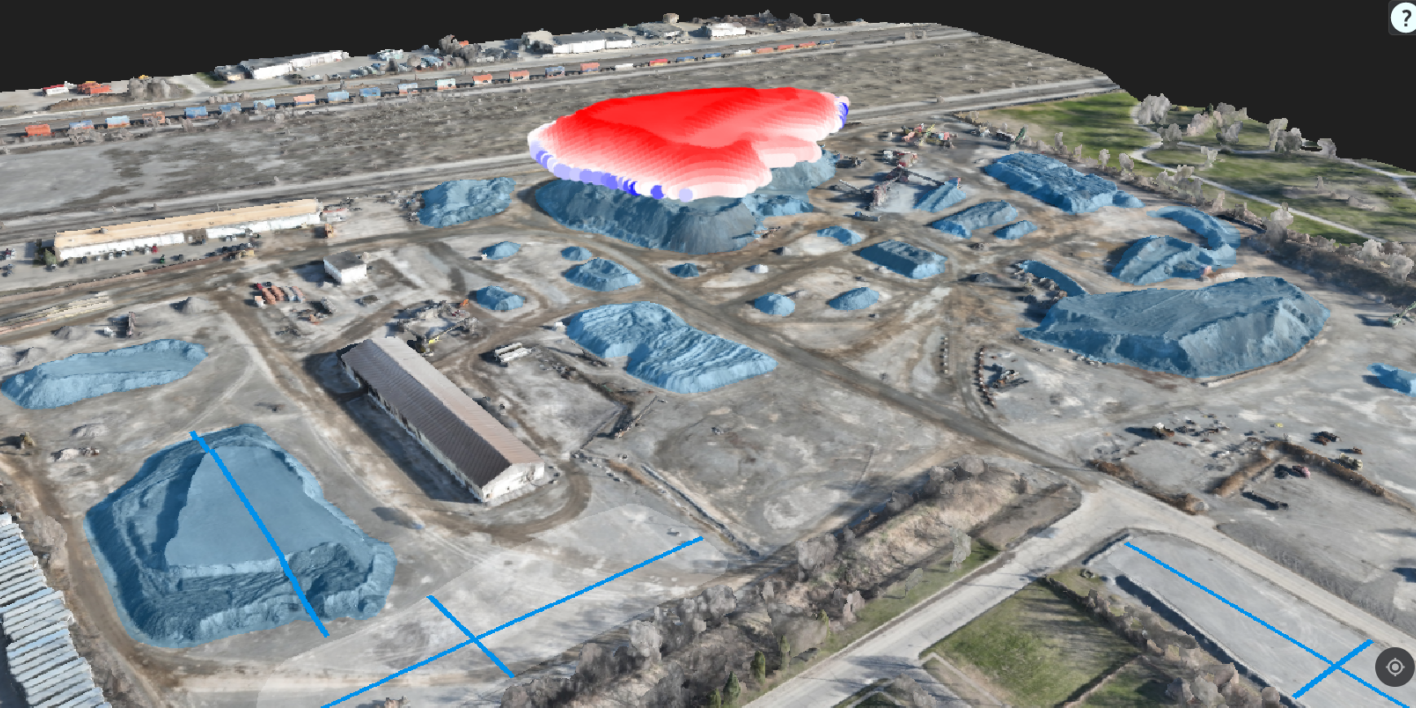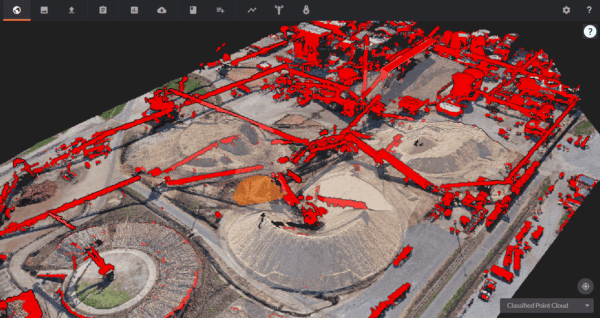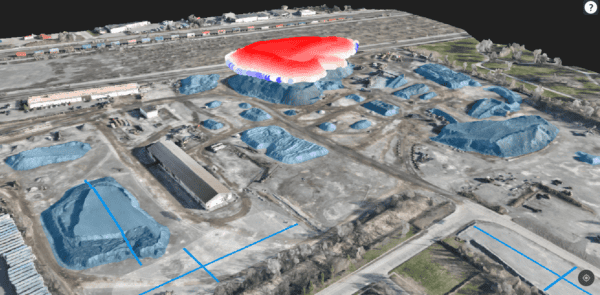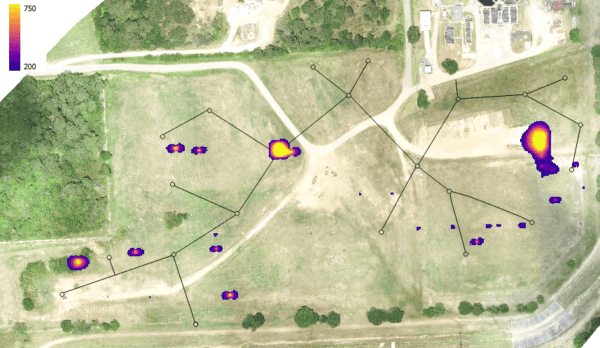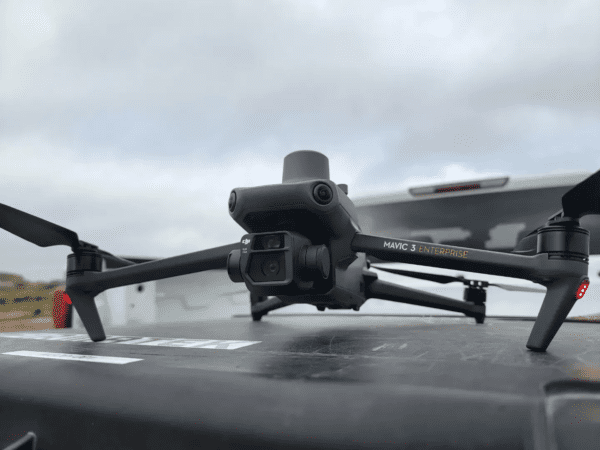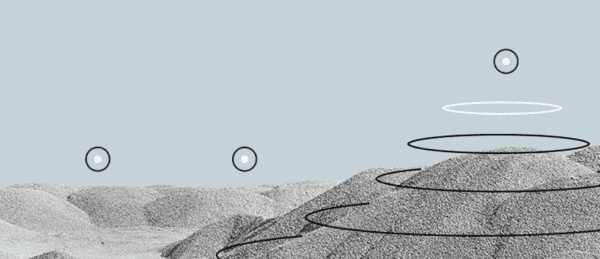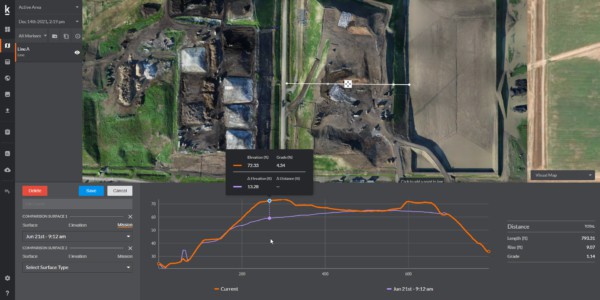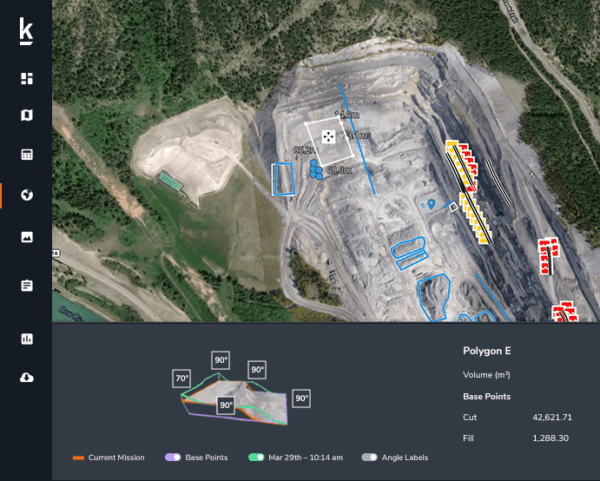Here at Firmatek we are extremely excited to announce some new features that we’ve added to Kespry Cloud. We’re always listening to our customers’ feedback and finding new and innovative ways to make their lives easier. Read on to learn more about some of these updates and how they might help you make better, more informed decisions.
New 3D View
We’ve upgraded our 3D visualization and analysis capabilities to provide a better user experience for our customers and enable some new functionality in the 3D space. This is something we’ve heard since our acquisition of Kespry and we’ve been working tirelessly over the past year or so to provide a completely upgraded experience. The new 3D View contains several new features that you can explore, these include:
New 3D interface – we’ve updated the 3D library to enable a smoother, more modern 3D experience. This includes all-new controls for navigating the 3D view using a mouse, as well as brand new support for navigation using a touchscreen. We’ve also included a new return to home button, which allows the user to return to their original view with a single click, as well as the ability to zoom directly to view a polygon when double-clicking it in the interface or on the sidebar.
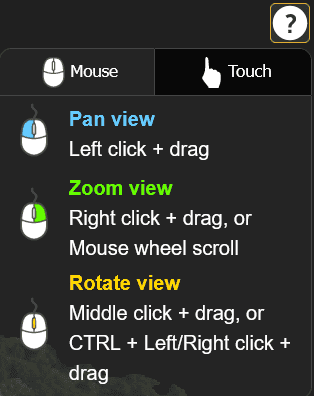
Color pile by polygon – Many of our customers have requested the ability to color their piles in the 3D view. This can help you designate piles by material, age, or any other categorization that makes sense for your site. Now piles in the 3D view can be shaded any color you want by selecting that color for your polygon in the 2D view.You can choose from pre-created basic colors, or you can use the color-picker to select literally any color you would like. Once you’ve saved the color for that polygon, it will display that color in the 2D view and color the entire pile in the 3D view as well.
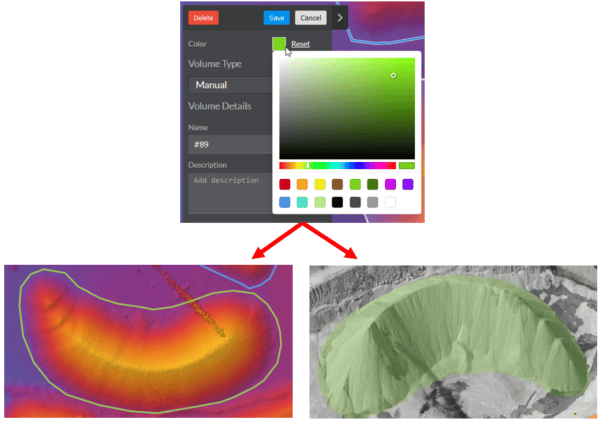
Extract Polygon View – With our recent upgrade to using cesium tile sets, we’ve improved our ‘view individual pile’ functionality by allowing you to extract your piles into a virtual 3D space within the user interface. Users can now use ‘Shift + Click’ to extract the pile. This view gives you a better understanding of the edges of your polygon boundary and the material that will be included in your analysis. Areas of the extruded polygon are colored in relation to the base plane of the pile.
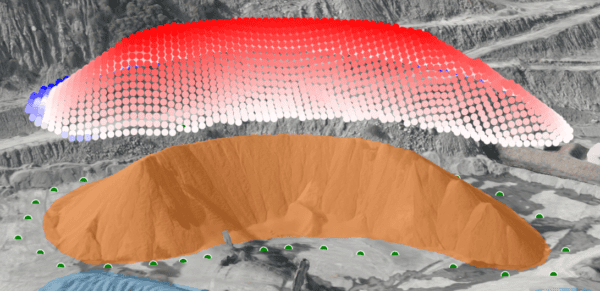
View cross-sections and point markers – We’ve now added the ability for users to see cross-sections and point markers in the 3D view. This gives a better understanding of their placement on the map and can provide insight into the 3D surface along which your cross-section is drawn.
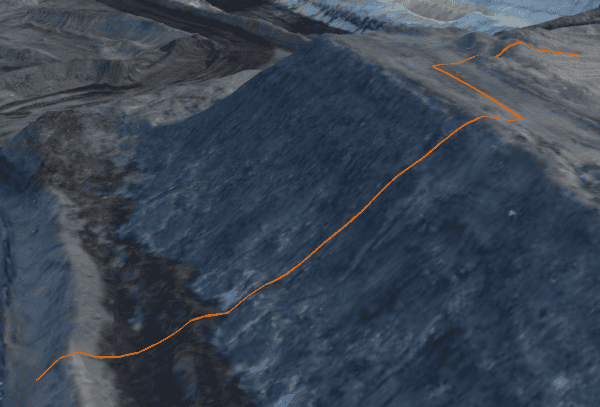
We’re really excited about the way we’re growing Kespry to better serve both our full-service and our DIY clients and want to hear any feedback you might have on these or any other features you’d like to see on the platform. Contact us and let us know your thoughts! For more information on our new 3D tools, you can also check out an informative video on our YouTube site.