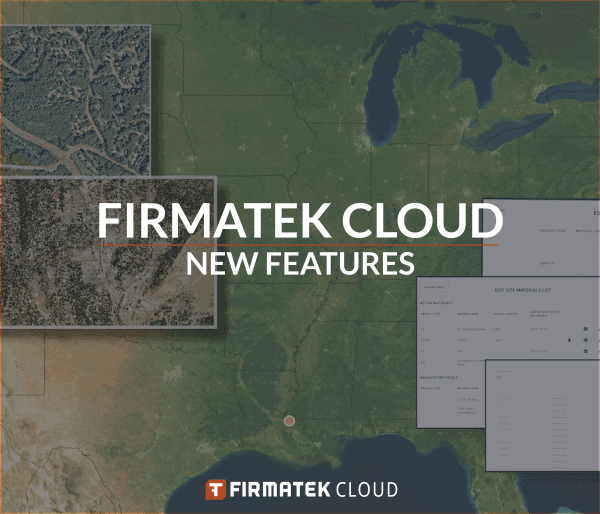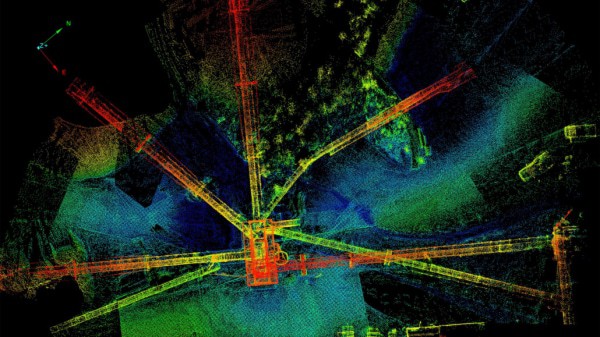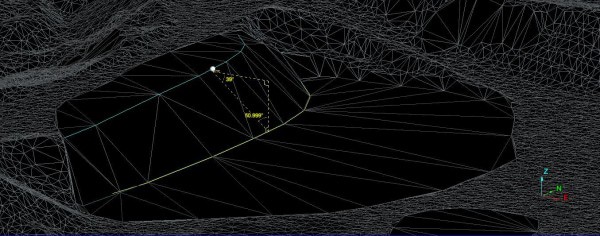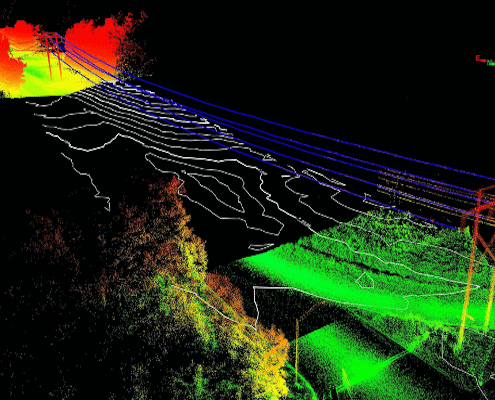We’re excited to announce the release of our newest reporting capability within our Kespry Cloud platform. The new Cross Section Report tool allows customers to easily create PDF reports that contain visualizations and data points for all the cross-sections in your mission. This makes it even easier to share insights and information directly from Kespry Cloud.
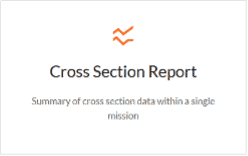
Similar to our Cut/Fill, Volume, and Inventory reports, the Cross Section Report allows you to select the layout of the report, as well as which cross-sections you would like to include in the report.
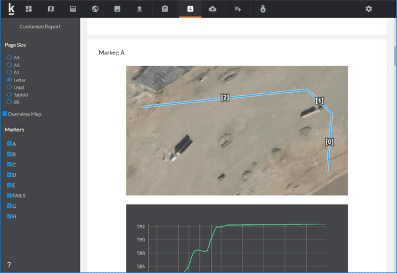
Selecting the layout and markers in the Cross Section Report tool
Once you’ve made your selections, the resulting report contains the following:
- An overview map of your mission identifying each of the cross-sections that will be included within the report.
- Individual views of each of your cross-sections including any nodes and segments that were used to create the cross-section:
- A side-view of your cross-section, including any comparison surfaces or design files for your site.
- And a detailed data report that delivers the following for each cross-section and segment:
- Length
- Rise
- Grade
- Minimum height
- Maximum height
Below you can see some examples of images from the report:
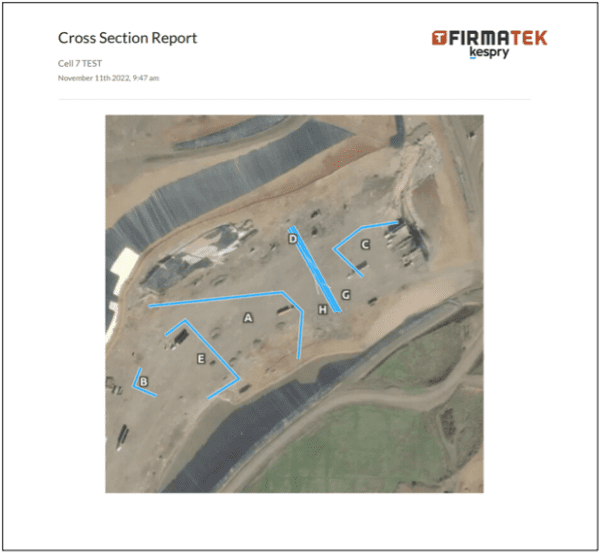
The Cross Section Report cover page
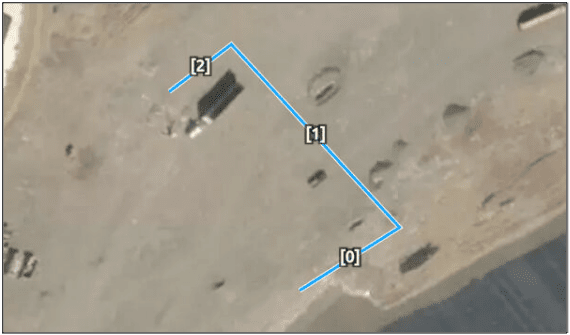
An individual cross section view in the report
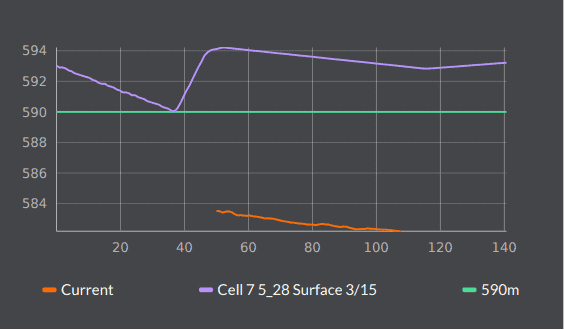
The cross-section side view with comparison surface
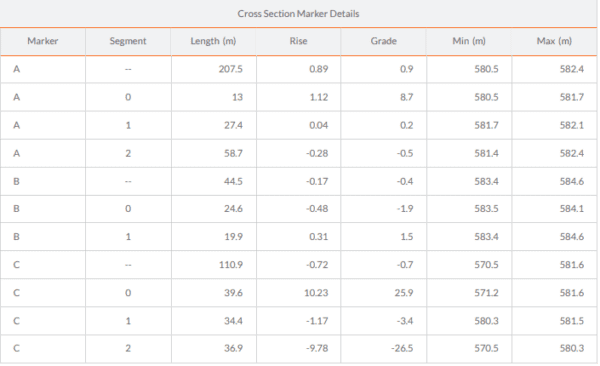
The Cross Section Report data table
Not only does the new Cross Section Report tool satisfy a request we’ve had from many of our customers, but it also marks one of the first brand new features we’ve added to Kespry Cloud since we acquired Kespry. We are beyond excited to begin a new chapter here at Firmatek. Be on the lookout for new and features and functionality coming soon!