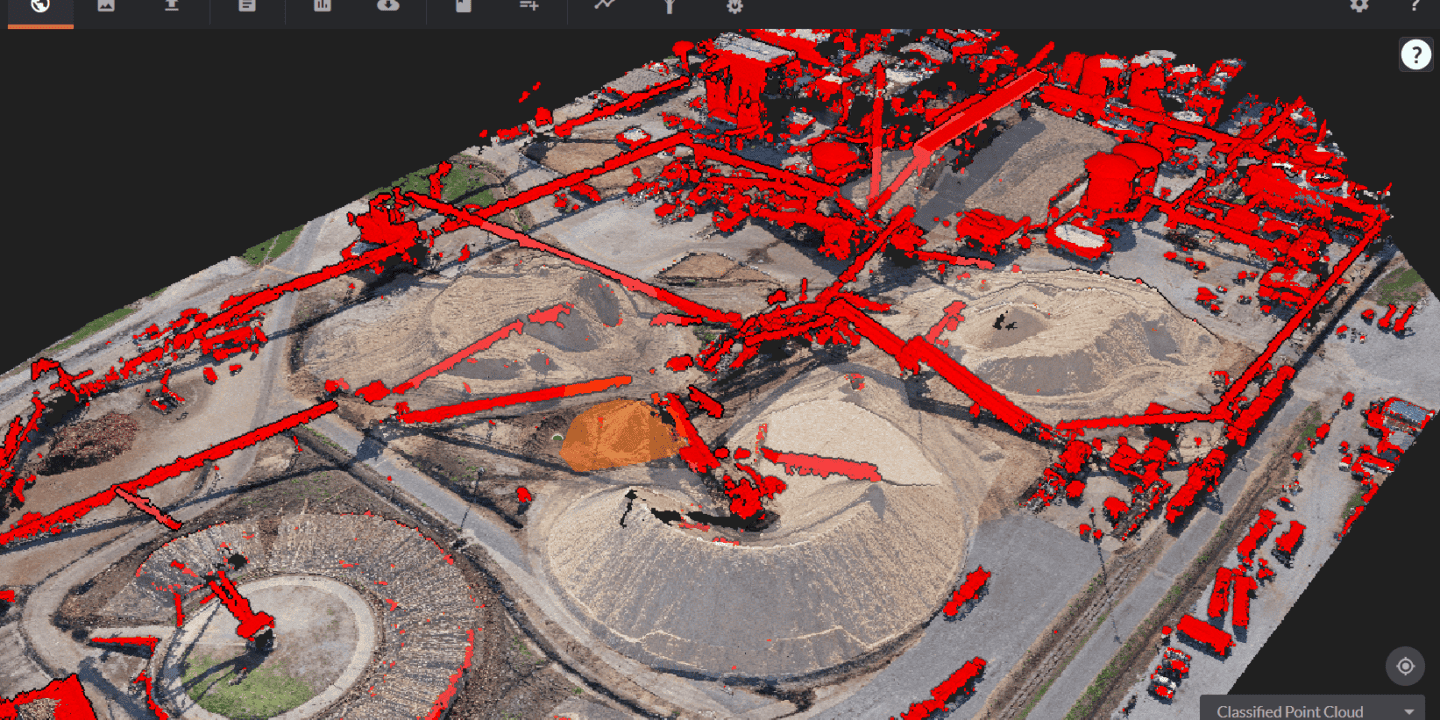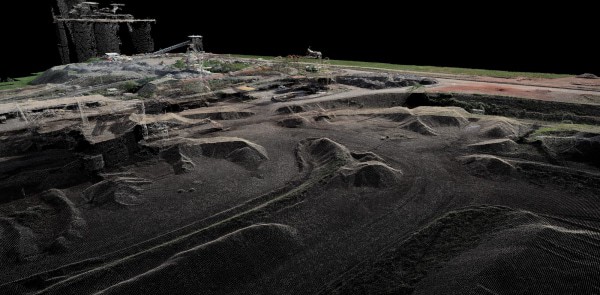We’re excited to announce the latest release of Kespry Cloud. Below are some of the highlights from the new release.
3D Point Clouds: New to this release is the ability to view point clouds directly within our 3D viewer. This means you can now switch between three different data visualizations. To access the different data types simply select the data you’d like to view from the dropdown menu in the lower right-hand corner of the 3D viewer.
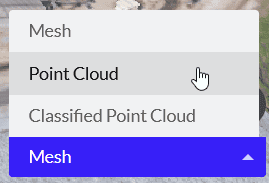
Users will now be able to switch between the following layers:
- Mesh – A combination of both the imagery and the elevation data.
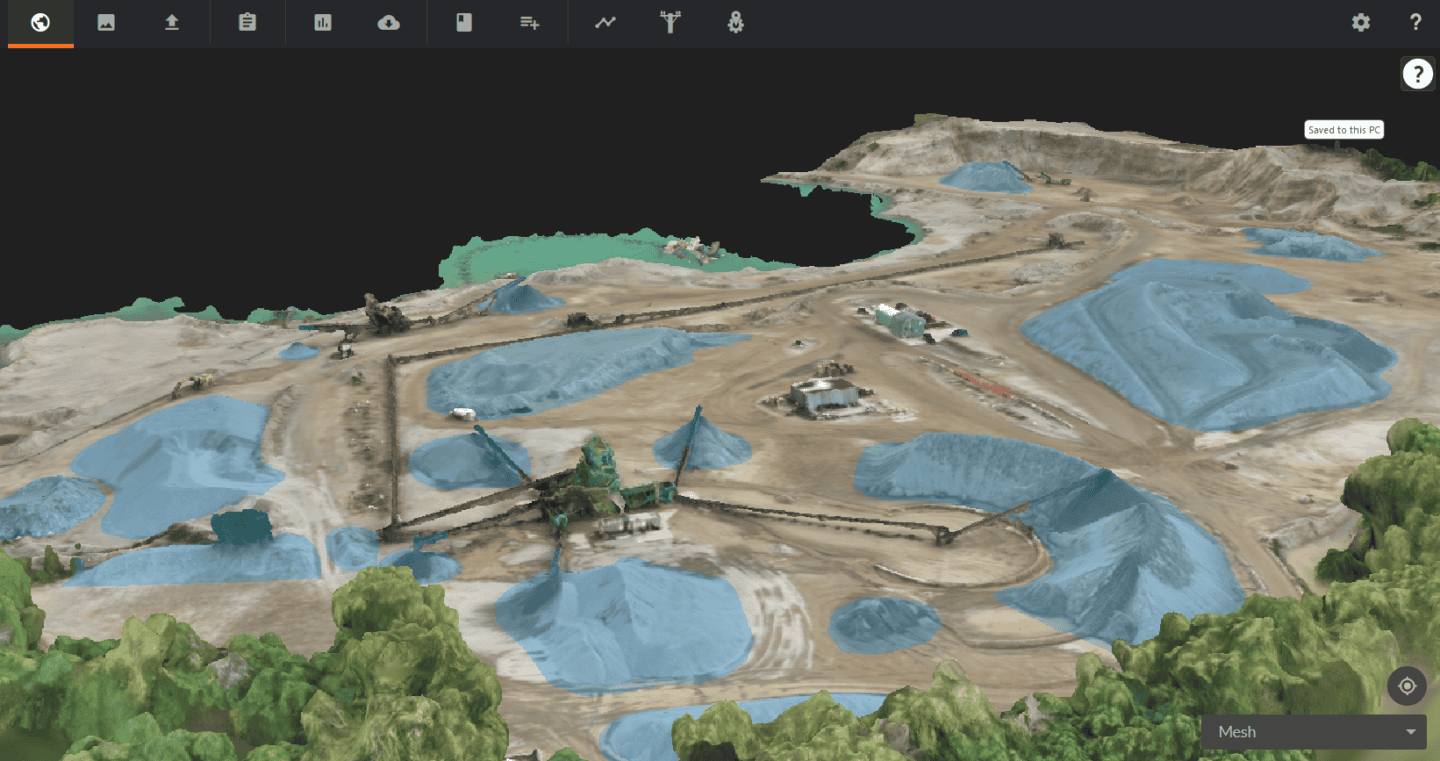
- Point Cloud – The raw elevation data points with RGB values embedded into the points.
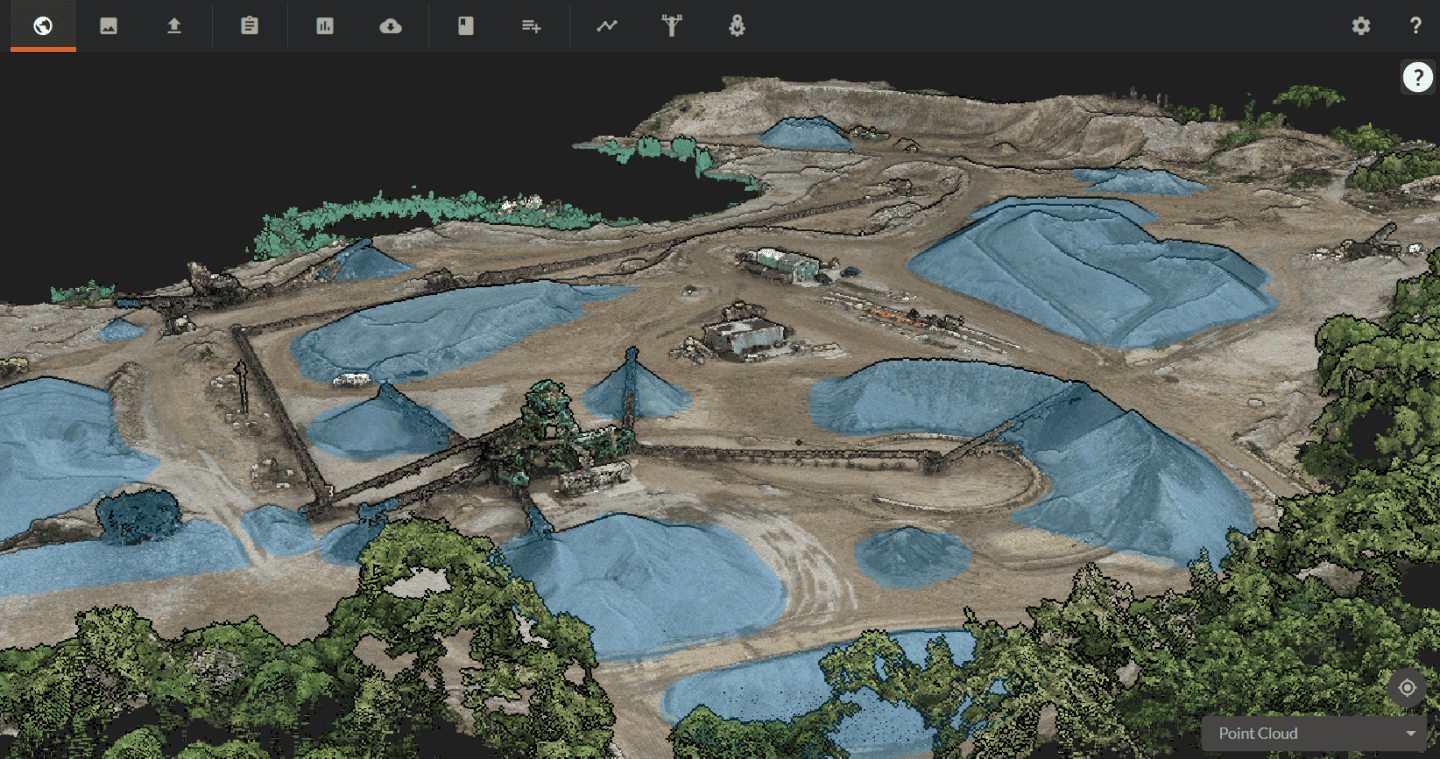
- Classified Point Cloud – A point cloud that displays data that has been eliminated using our custom automated Feature Extraction engine.
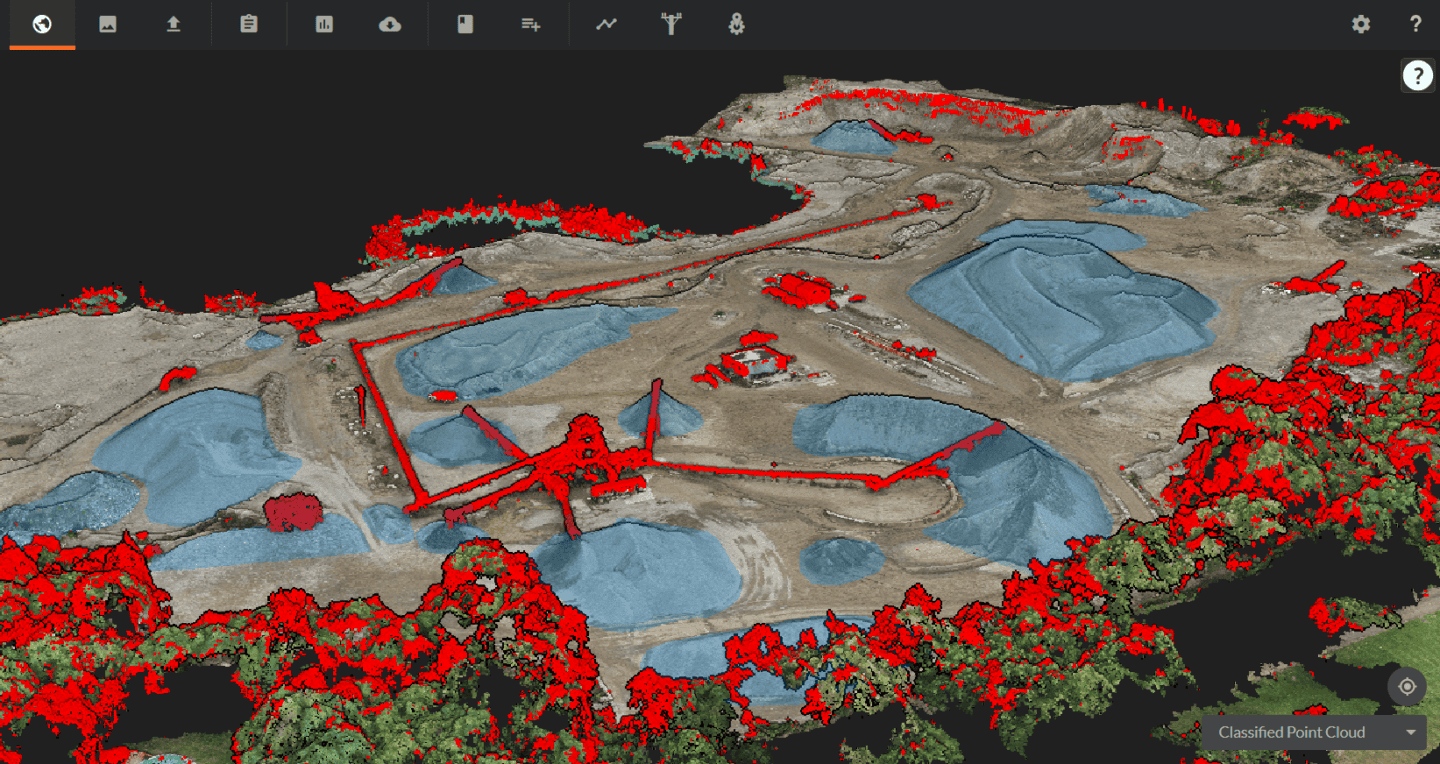
Note that polygons, lines, and point markers are still displayed with each of the 3D data types. Also, to calculate your volumes using the feature extracted elevation data, make sure you check the ‘Use Extracted’ checkbox under the Volume Calculation portion of the pile parameters.
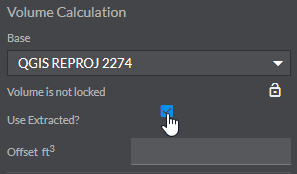
Volume Polygon Updates
We’ve been listening to our customers and added some new functionality to make it easier to manage your volume polygons in Kespry cloud regardless of whether you’re calculating volumes manually or leveraging Kespry Inventory Management. Users can already create their volume polygons, assign pile ID numbers and densities to them, and select which type of base they would like to calculate against. Now users can store these polygons in a folder structure right within the polygon card and retrieve them for later missions.
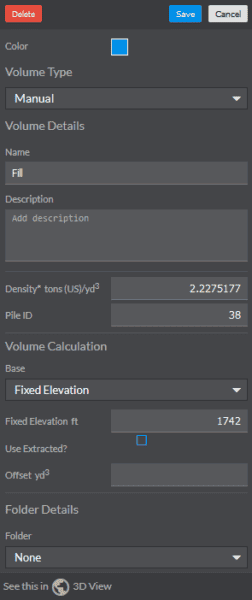
Data Upload – Volume Report Mode
We’ve updated our data upload screen to make it easier for Firmatek services and non-services clients to upload their data. After selecting the mission details for a flight, users are now prompted to select either Firmatek Services or Self Service from the Volume Report Mode screen.
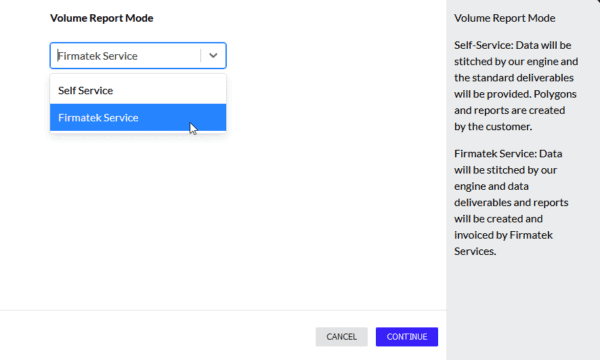
- Self Service – This option is for customers who do not utilize Firmatek services to curate and upload their data. Selecting this option will bring you to the upload screen, and the standard datasets (orthophoto, elevation data, 3D files…etc.) will be created.
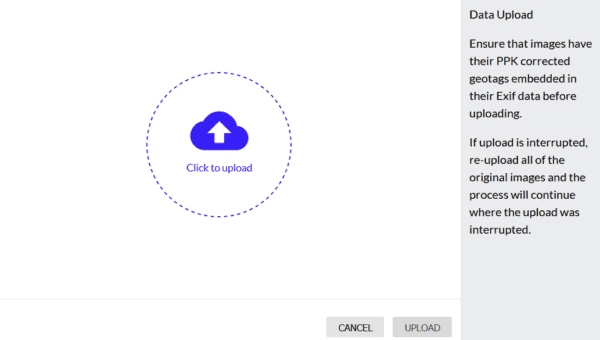
- Firmatek Service: This option is for customers who fly their own drones and have Firmatek services conduct their volume analysis. Selecting this option will bring up the ‘Request Custom Deliverables’ screen where you can select extra products you would like our services team to create. Note that you can either continue without selecting deliverables as well as skip any markup process.
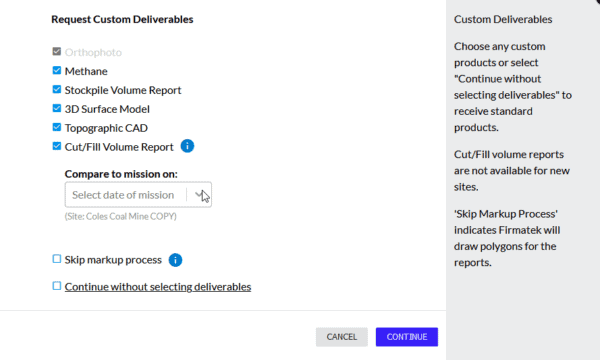
Cords as a unit
Our timber industry customers can now select cords as a unit of measure by clicking on settings and choosing cords from the volume drop-down.
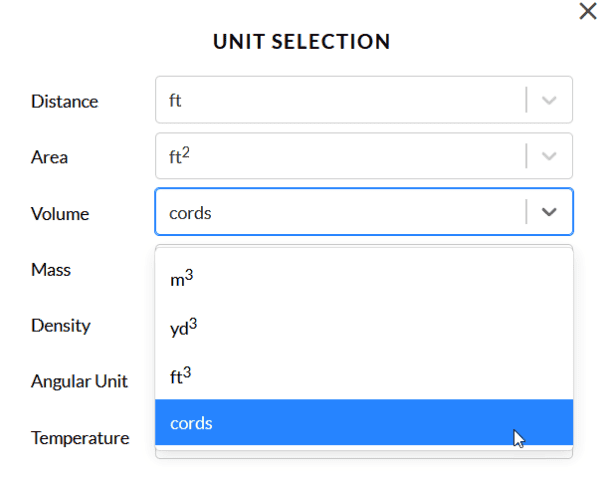
Looking to the future! – Kespry API’s
As a sneak preview of something we’re actively working on during the current and upcoming releases, we’re excited to be developing a set of APIs for our customers to be able to programmatically import their stockpile and other data directly from our servers. The Kespry API’s will be a single resource for accessing all your Kespry data via a secure connection. If you’re interested in learning more about what’s in development or would like to sign up to be part of our testing, let us know and we’ll be happy to get you started.
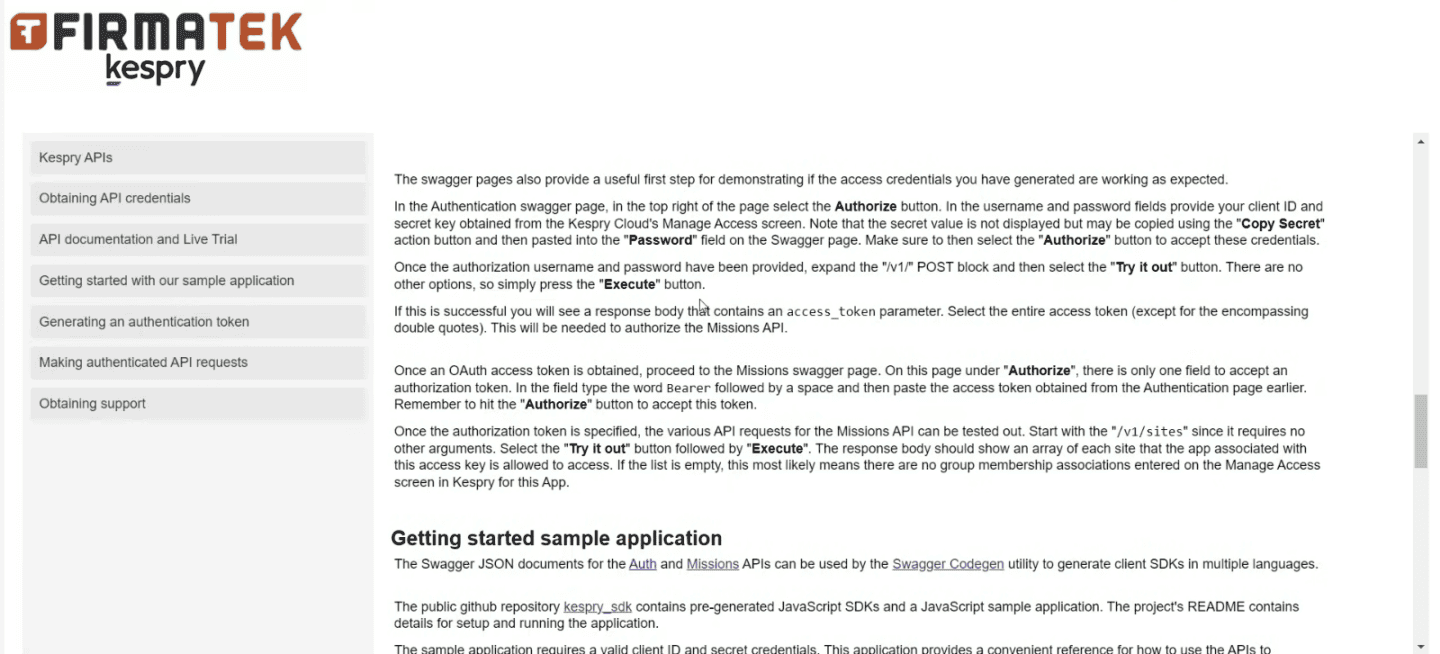
Aside from the features you see above, we’ve been upgrading our back-end infrastructure to be more secure and more performant to make sure your Kespry experience is as safe and snappy as possible. Keep an eye out for new functionality coming out by the end of 2024, and please contact us with any feedback or features you’d like to see in the platform!