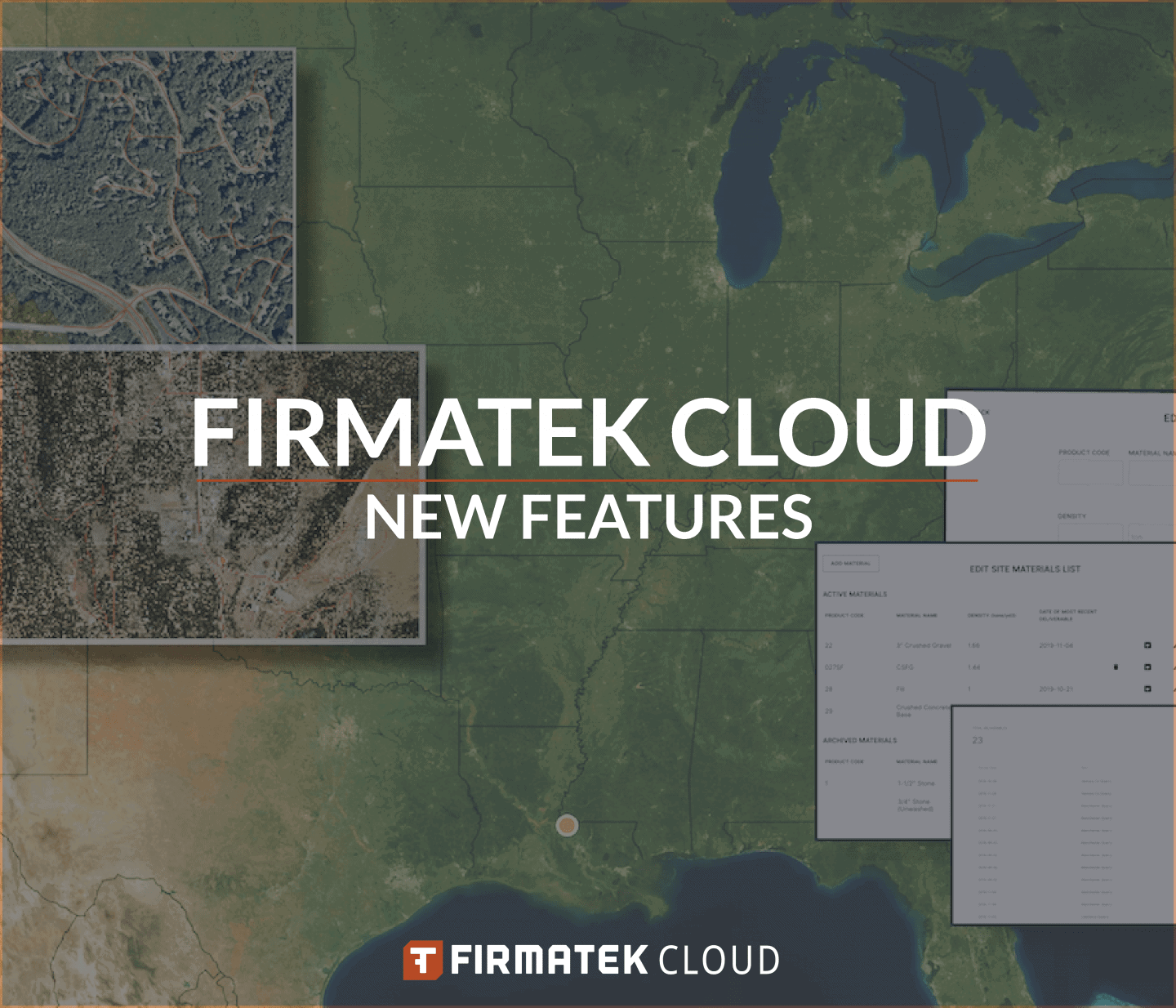Data innovation is a big deal at Firmatek. You might have seen our previous blogs, where we’ve guaranteed to securely handle your information with accuracy and reliability. Or maybe you’ve followed along with us as we’ve continuously emphasized the value in transforming data into actionable insights. With this in mind, we built Firmatek Cloud from the ground up for people like you, our clients, to hit the ground running with a new and improved data visualization experience.
When we launched Firmatek Cloud nine months ago, we committed to developing our platform to incorporate the unique needs of our diverse clients. The latest launch released seven new features, reflecting our promise to build Firmatek Cloud for optimal utilization and customization. We’ve been working with clients for over 30 years to help them manage their inventory and track their operations. Whether we are collecting and processing data or you’re using our drone solutions program, Firmatek Cloud provides innovative ways to collaborate with Firmatek and your colleagues. Take your work to the next level with Firmatek Cloud. Learn more about our new releases below!
1. New User Roles
To help your team grow with the ever changing industry, we have revamped our current 2-user role system to a new 7-user role system! You now have the choice of assigning different roles and associated permissions to team members. Want someone to only upload drone photos? We have a role for that. Want only some folks to conduct markups? That’s possible now. Check out the new user roles in your Admin Settings area. With this update, Firmatek Cloud now offers one of the most customizable user roles and permission settings in the industry.
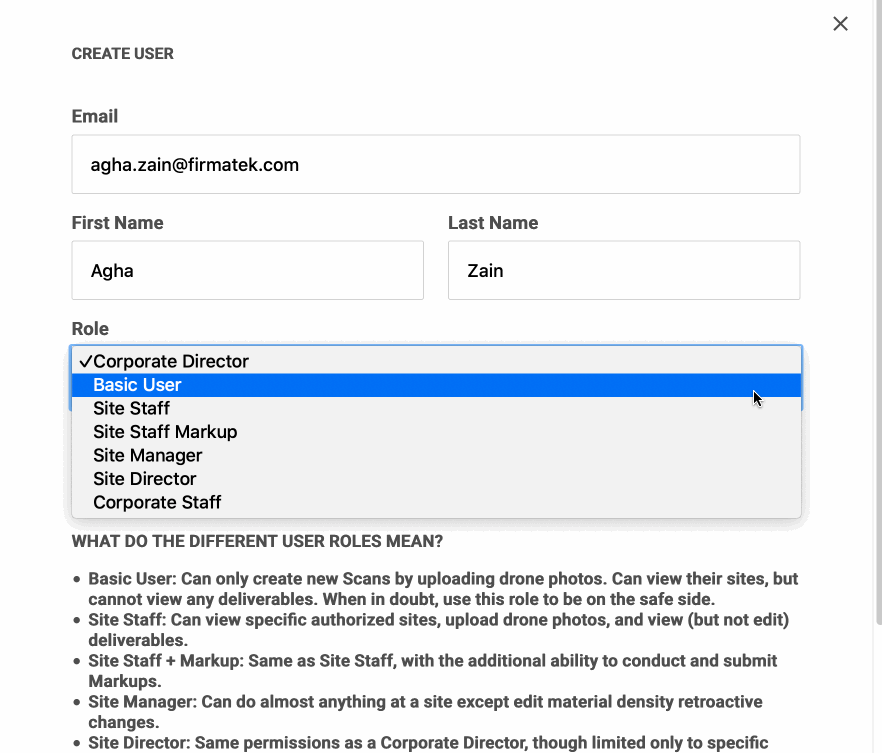
2. Retroactive Material Changes
Data Accuracy is our top priority. When you make material and product changes in Firmatek Cloud, you can now apply those updates retroactively with full accuracy to previous historical deliverables. We keep a full record of retroactive changes, including who changed what and where the change occurred to ensure any audit is simple and accurate.
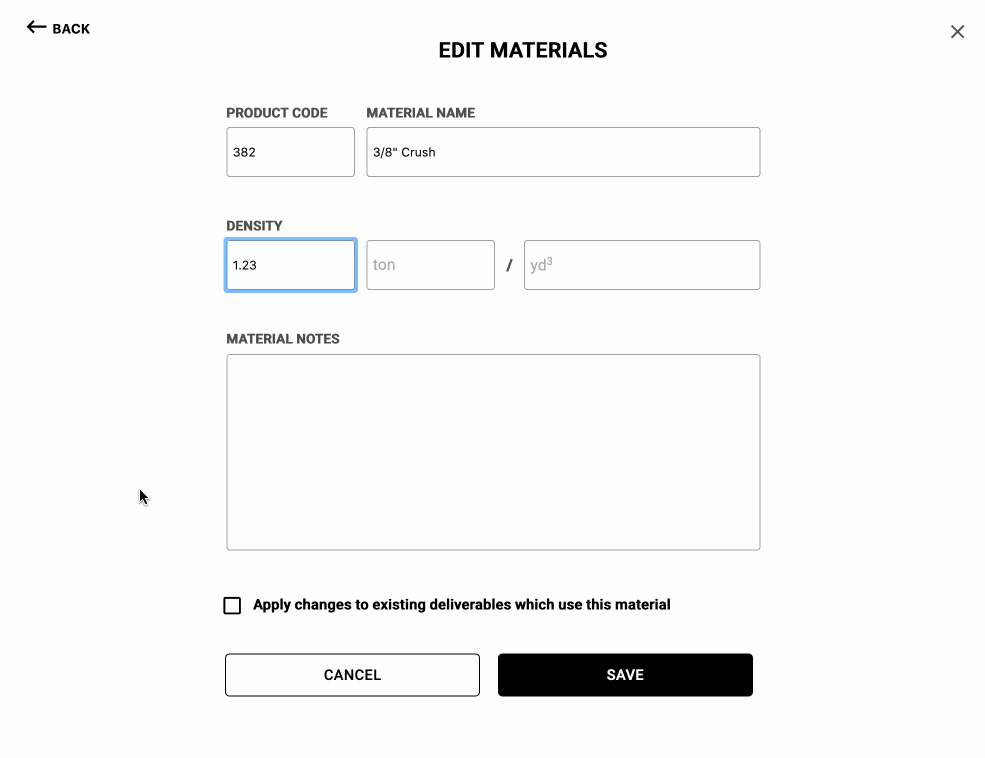
3. Totals for Stockpile Volume Report Data Tables
Ever wonder what all the piles and inventory in your Stockpile Volume Reports amount to? Firmatek Cloud shows you the totals for Total Volume and Total Mass in your Stockpile Volume Report in the main table. The data is also included in Data Table CSV exports.
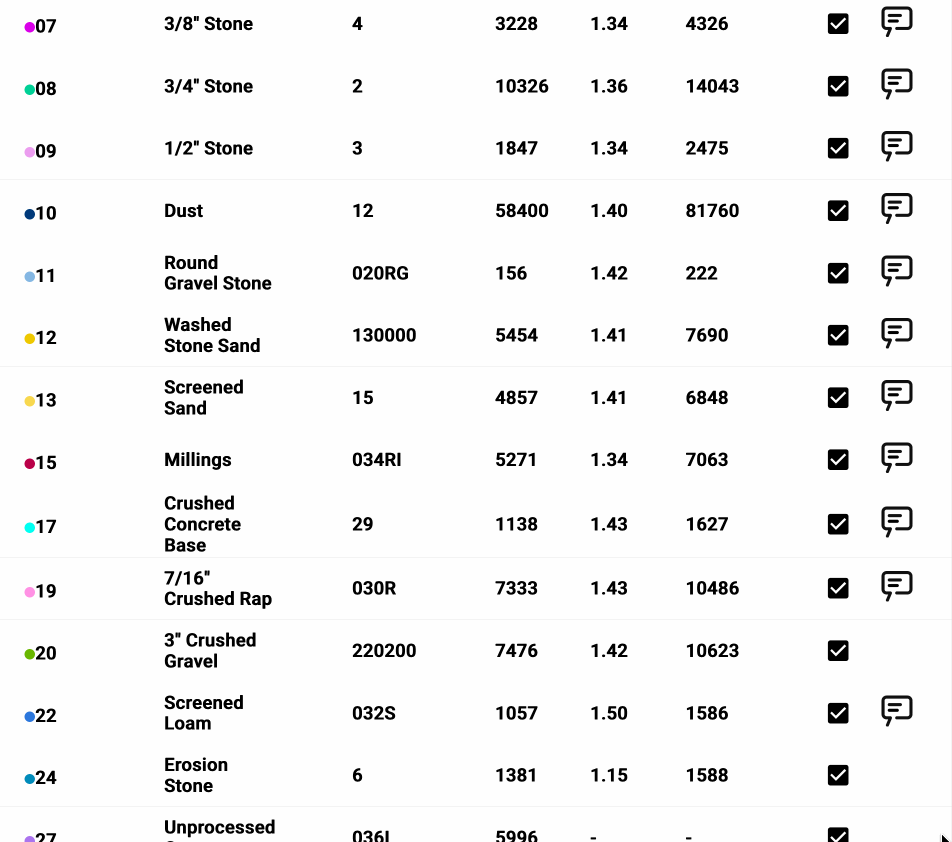
4. Product Code Subtotals
Our customers tell us regularly that it is difficult to manage product codes in different systems and workflows, especially when the same product code applies to multiple piles and is repeatedly used. Firmatek Cloud now includes a new Product Code Subtotals section where you can see a combined total mass for each specific product code in a stockpile volume report. The data is automatically calculated and updated any time there are changes in the Stockpile Volume Report data. We’ll show you a list of all piles associated with each product code, including piles that aren’t associated with a specific product code. You can export this data in a new Product Code Subtotal CSV export.
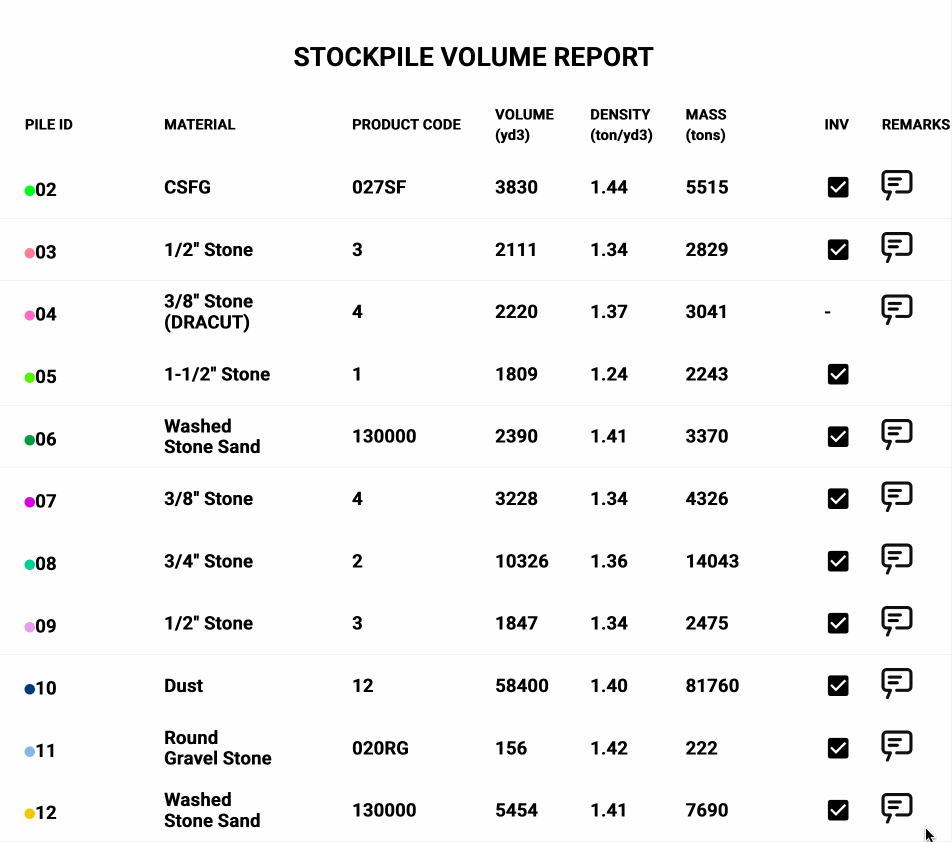
5. Custom Booked Amounts (Tons)
While your workflow is unique to your company, one thing that is almost universal across inventory related companies is keeping a shared paper or excel file of what the company thinks the Custom Booked Amount Mass should be for individual product codes. Our new Firmatek Cloud feature will help reduce the chance of errors, audit issues, and back and forth time between updates. Firmatek Cloud offers the ability to have a Custom Booked Amount (in tons) in the Product Code Subtotals section where you can enter and save any Custom Booked Amount. We will show you the variance difference and the variance (%) of your Custom Booked Amount value for each product code subtotal when compared to the total mass (in tons) in Firmatek Cloud’s product code subtotals data. This ensures that everything is accurate. Everyone on your team can see this custom booked value in any Stockpile Volume Report or you can designate specific viewing or editing permissions via the new user roles.
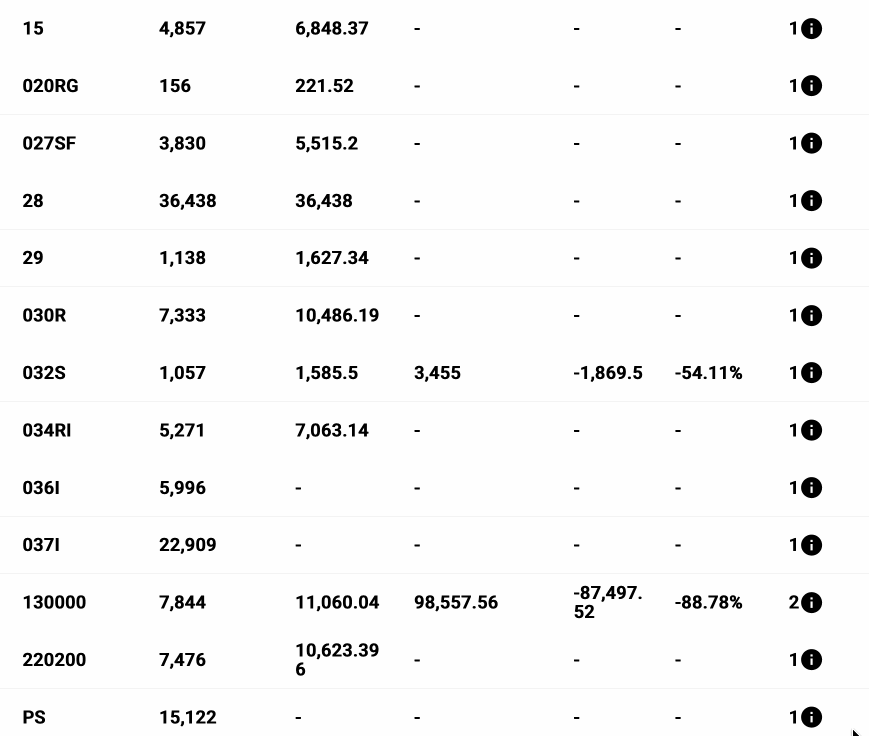
6. New Data Export
We have a new data set available for exporting. This will include product code subtotals, subtotals for any piles that don’t have product codes, any custom booked amount value, and any variance based on custom booked amount values.
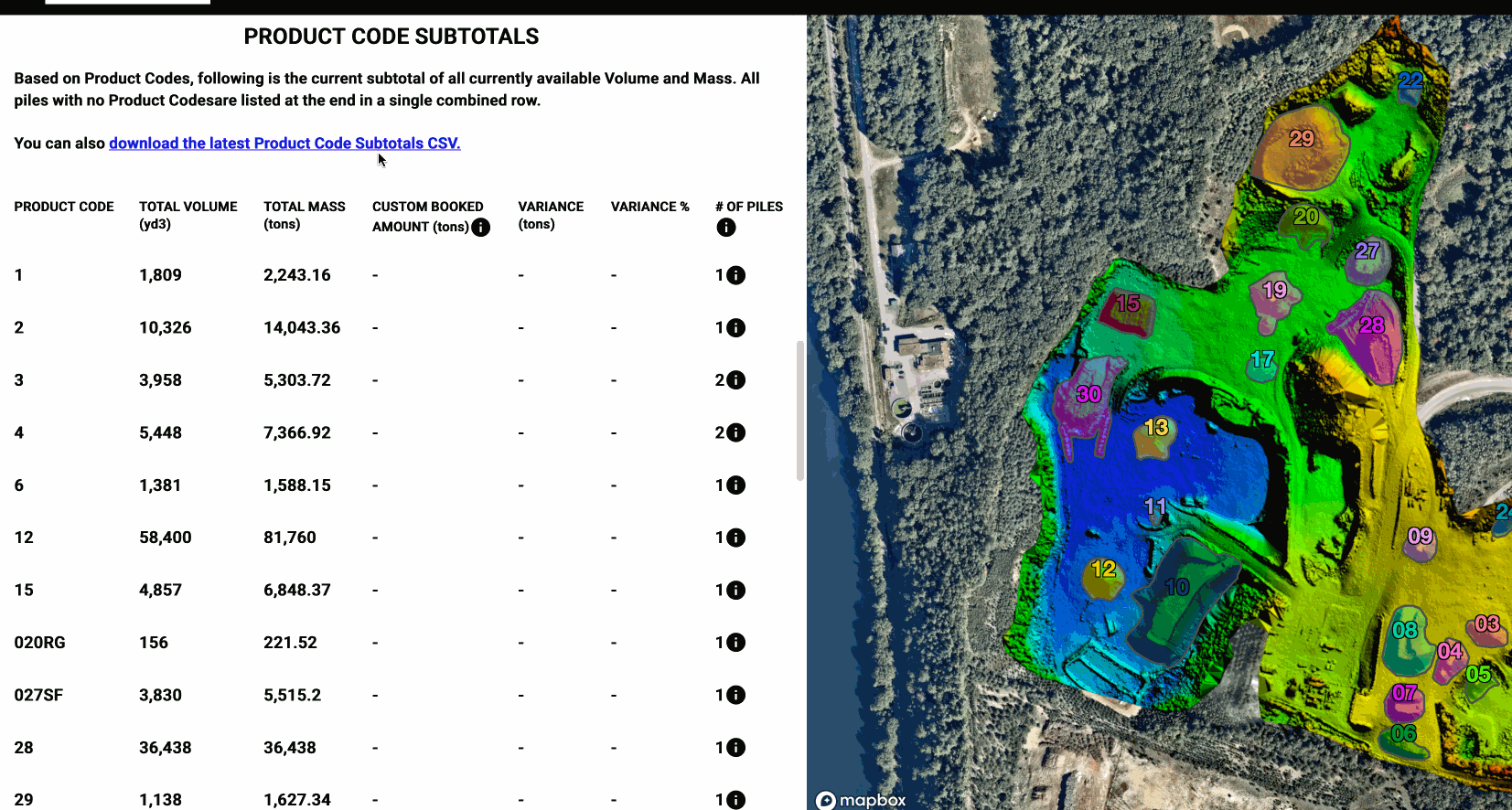
7. Deliverable History
It’s finally here! Firmatek Cloud now tracks updates and changes for all of your deliverables. We display a full deliverable history to help your teams know why or when something changes. With this update, you will be able to view who uploaded drone photos, who conducted the markup, who edited pile materials, and see which file was uploaded or deleted, to name a few. This critical feature is now available to all Firmatek Cloud customers.
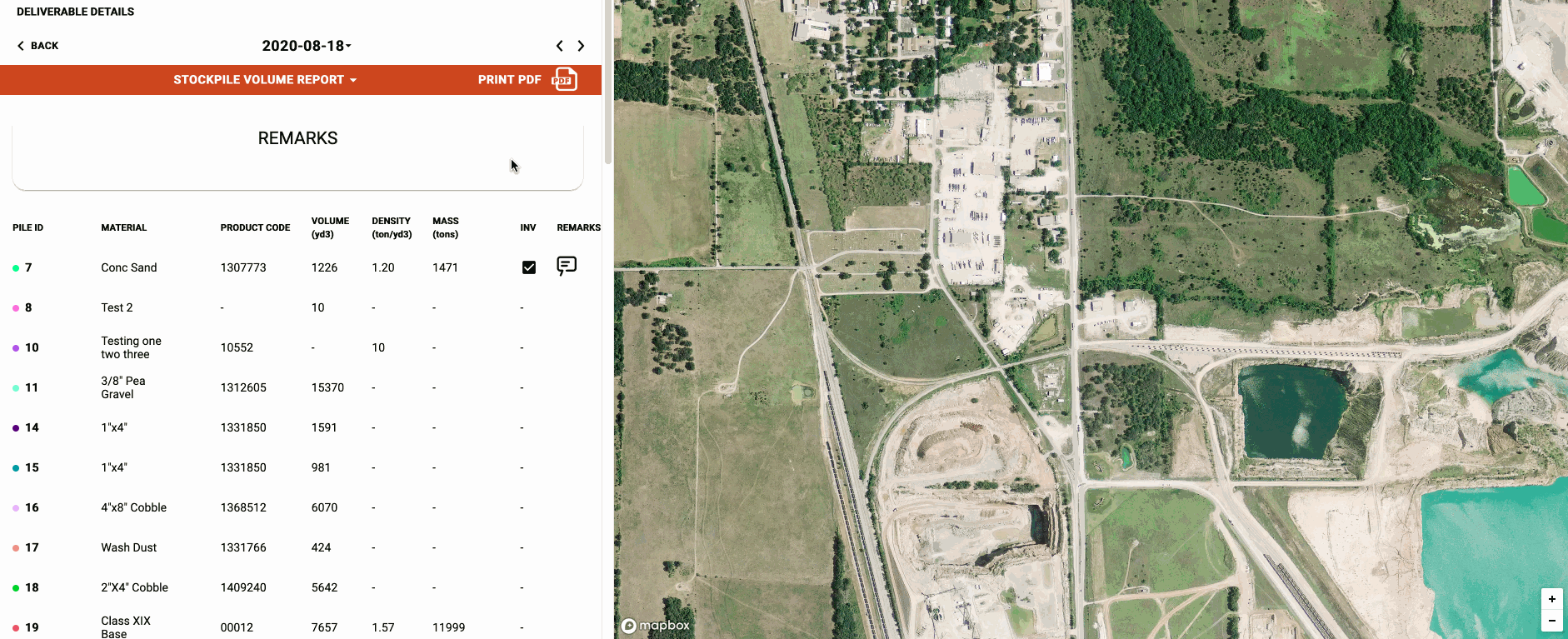 This is only the beginning! We will continue adding more collaborative features over time to improve your overall Firmatek Cloud experience. Please let us know if an additional feature would help improve your workflow by emailing: featurerequest@firmatek.com.
This is only the beginning! We will continue adding more collaborative features over time to improve your overall Firmatek Cloud experience. Please let us know if an additional feature would help improve your workflow by emailing: featurerequest@firmatek.com.